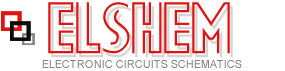Reading Data From The Parallel Port
The diagram below shows 5 switches connected to the 5 input lines of the parallel port. An external 5 volt power supply is used to provide high logic levels to the input pins when the switches are open. Three 1.5 volt batteries in series can be used to obtain 4.5 volts which is close enough. The 330 ohm resistors in series with the port connections provide some protection in case a connection is made to the wrong pin. If you are sure of the connections, the 330 ohm resistors can be left out and the switches connected directly to the input pins. The negative side of the power supply should be connected to the ground point, or any pin from 18 to 25.

The following short QBasic program can be used to read the state of the
switches. QBASIC.EXE can be found in the "OLDMSDOS" directory of the Windows
95/98 CD Rom. Note that there are three possible printer port address that
correspond to LPT1, LPT2 and LPT3 and LPT1 is usually the one to use which is at
address decimal 889. The program waits for the user to press the enter key
before reading the state of the 5 input lines. The state of the 5 lines is
received as a single 8 bit number between 0-255 which is stored as the value of
(V). Each switch input represents a decimal value of 8,16,32,64 and 128 which
correspond to pins 15,13,12,10 and 11. The last 3 bits (1,2 and 4) are not used
and should return a high level, so the value received with all switches open
should be 1+2+4+8+16+32+64=127. If a switch is closed and the input is at ground,
the value will be 0 except for pin 11 which is inverted and yields a value of
128 and 0 when high, so the value received when all switches are closed should
be 1+2+4+128=135.
-----------------------------------------------------------------------
CLS
DEFINT A-Z
Address = 889: REM 889 = port address, other addresses could be 633 or 957
PRINT "Press the enter key to read printer port pins (15,13,12,10,11)"
PRINT "A (0) reading indicates the pin is at ground level, (1) indicates"
PRINT "the pin is at a high level or unterminated."
INPUT A$
V = INP(Address)
PRINT V
P11 = 1
IF V > 127 THEN P11 = 0: V = V - 128
IF V > 63 THEN P10 = 1: V = V - 64
IF V > 31 THEN P12 = 1: V = V - 32
IF V > 15 THEN P13 = 1: V = V - 16
IF V > 7 THEN P15 = 1
PRINT
PRINT "Pin 15 ="; P15
PRINT "Pin 13 ="; P13
PRINT "Pin 12 ="; P12
PRINT "Pin 10 ="; P10
PRINT "Pin 11 ="; P11
END
Title: Reading Data From The Parallel Port
electronic circuit
Source: unknown
Published on: 2007-07-21
Reads: 836
Print version: ![]()
Other electronic circuits and schematics from PC related
-
An Improved Infrared Receiver with Status LED
-
IrDA interface for your mainboard
-
Improved Infrared Receiver with status led
-
Use the CD-ROM drive as a audio CD player without the computer
-
Casio data logger
-
PC Thermometer V2
-
RS-232 Laser Transceiver
-
Parallel Port Relay Interface
-
4 - Channel Digital Logic Analyzer and 5 Channel Digital Oscilloscope by using PC Parallel Port
-
A Laboratory Control System for Cold Atom Experiments