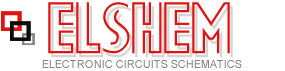RJ45 Network card to IR communication
This system, composed of two opto-insulated circuits, allows the data transmission per infra-red network device between two computers. For example, someone can transfer his files starting from his desktop computer to his laptop computer without using any cable. How? By using infra-red diodes. We have to connect a circuit to the 10/100 Mbps network card of both computers by using a very small network cable (can be smaller than 10 cm). One of the two extremities of the cable must be removed to allow the wire connections. We must pay attention when we do the connections.

The Tx+ output of any network card is connected to the input of the Rx+ of the other with the cable. It's the same way for the Tx- and the Rx-. We have to supply the circuits with two sources of voltage. I recommend to use a 9V battery and the +5V output of the power supply for the desktop computer. The ground of the power supply must be connected to the ground of the circuit. For the laptop computer, I recommend to use a 9V battery and the 4.5V battery. All digital components must be of the 74H series because these have short response times (less than 2.5 ns). All the GND pins of the logic integrated circuits must be connected to the ground of their circuit and their Vcc pin must be connected to the +Vcc of their circuit.
Title: RJ45 Network card to IR communication
electronic circuit
Source: www.electronics-lab.com
Published on: 2005-02-03
Reads: 1012
Print version: ![]()
Other electronic circuits and schematics from PC related
-
4 - Channel Digital Logic Analyzer and 5 Channel Digital Oscilloscope by using PC Parallel Port
-
8 Channel software controlled fanbus with PWM
-
Control electrical appliances using PC
-
DS1620 based USB Digital Thermometer
-
An Improved Infrared Receiver with Status LED
-
RS-232 Laser Transceiver
-
Build your own printer cable LCD Display
-
A Laboratory Control System for Cold Atom Experiments
-
Simple Analog to Digital Converter
-
PC Thermometer V2