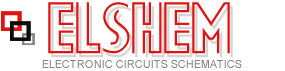Driver for Multiple VGMonitors
At times, driving more than one monitor from a single PC video port is practical or necessary. Software demonstrations or other kinds of group demonstrations are examples of one type of occasion. Side-by-side comparisons of different brands of monitors are another. Also, certain artistic displays work best when more than one monitor displays an image.
Multiple monitor drivers that drive from two to sixteen monitors simultaneously are currently available. These devices start at about #300 and go up in price depending on the number of monitors the device can drive. However, the simple circuit I describe here is an alternative that addresses these problems at a much lower cost. I built the "core" of this circuit with three low-cost transistor chip arrays and a handful of resistors. Moreover, you can duplicate the core ad infinitum to drive as many monitors as demanded by the task at hand.
THE CIRCUIT
Figure 1 shows my multiple-monitor driver. This simple device implements any number of parallel emitter-follower amplifiers, which serve three essential purposes. The first is to provide a properly terminated load to the video card in the computer. Second, these amplifiers serve as isolation amplifiers between the PC video card and the multiple monitors being driven from the video source. The third purpose of these amplifiers is to provide drive current to the inputs of the monitors connected to the circuit.
Figure1. The ECG2322 quard transistor pack is the key to the multiple monitor driver circuit
Notice that the base of the driver circuits’ transistors connect to ground through a 75-ohm resistor. As I mentioned before, this resistance provides the proper amount of load resistance to the PC video card. The base of each monitor’s driver-amplifier connects to this point. the multiple bases connected to this resistor do not alter the 75-ohm termination resistance, appreciably, allowing multiple emitter-followers to be driven from the video card. In turn, this feature is what allows the PC video card to drive multiple monitors.
The amplifiers serve as isolation amplifiers between the video card and the monitors by the isolatable characteristics of an emitter-follower amplifier. As mentioned above, the PC video card only "sees" 75 ohms of load resistance no matter how many bases connect in parallel at this point. The emitter of each transistor follows the voltage level of its base, which makes the emitter circuit the signal source to the monitor connected to it. At this point, the signals are directly derived from the video card.
The emitter-follower circuit provides load current that drives the monitor inputs. This drive current is provided by the collector emitter circuit and does not require any significant level of load current from the base circuit. Therefore, you can use this circuit to connect multiple monitors without affecting the load current the video card must supply. The combination of all of these simple factors allows this circuit to operate. If you need more monitors, simply connect more transistors’ base leads to the 75-ohm resistors. Then just build the same "core" over again for each monitor.
I designed this particular version of the circuit to work with the standard VGA D-type 15-pin connector. You can easily change the circuit to have it work with any other color video monitor standard as long as the Red, Green, Blue, H-Sync, and V-Sync signals can be identified. These signals would be input into the core circuit in exactly the same manner. the outputs of the circuit could then be connected to the appropriate pins of the connector for that color monitor standard.
Note the signals are identified as ID0, ID1, and ID2. The VGA monitor provides these signals to the video board for input. They identify a monitor’s type to the VGA board, and the video board uses this information during its power-up automatic mode-setting operation.
In order for this operation to finish correctly and without conflicts, only one monitor should provide these signals. Therefore, if you use multiple cores, only one port should pass these signals to the VGA board. The one port that has these signals connected through it will be named the master monitor port because the monitor connected to it will be used to set the power-up mode of the video card.
Connect the lowest-performing monitor to the master monitor port to ensure all monitors connected to the other ports are capable of operating. If you use the highest-performing monitor as the master, some monitors may be incapable of performing at the master’s mode. Another way to operate this circuit with monitors that support different resolution levels or capabilities is to leave ID0, ID1, and ID2 on all ports disconnected and issue manual video mode-setting commands to the video board.
CIRCUIT USE
This circuit is very easily installed and used. Connect the PC video port to the input port of the circuit assembly, then the monitors to its video output ports. The only restriction is connecting the lowest-performing monitor to the master monitor port, although event his recommendation is not absolute and depends on you application or your ability to issue video mode-setting commands.
CONCLUSION
This easily built and usable circuit is a great help on those occasions where driving multiple monitors is necessary. A very low cost makes it the most sensible option when compared with similar devices, most of which are offered for sale at about 500 times the cost to build this device. This card has many more applications than the small number I’ve suggested. Just having a device like this one on hand reveals a whole new world of computing possibilities.
Title: Driver for Multiple VGMonitors
electronic circuit
Source: unknown
Published on: 2005-08-15
Reads: 2199
Print version: ![]()
Other electronic circuits and schematics from Video and TV
-
Video multiplexer uses high-speed op amps
-
S-video to composite video adapter
-
4 Stage 555 Timer for Video Cam Control
-
Video/Audio Wireless Transmitter
-
Video Switch
-
Composite color video signal travels on twisted-pair cable
-
UHF Preamplifier
-
Isolation between antenna network and TV/radio equipment
-
LH0032 Video Amplifier
-
Audio / video switch