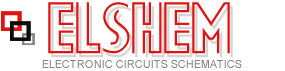Measuring up
Capacitance values are measured in a unit called the farad (named after the scientist: Faraday) and given the symbol: F. We’ll define exactly what the farad is later, suffice to say here that it is a very large unit. Typical capacitors have values much, much smaller. Fractions such as a millionth of a farad (that is, one microfarad: 1 μF), a thousand millionth of a farad (that is, one nanofarad: 1 nF), or one million millionth of a farad (that is, one picofarad: 1 pF) are common. Sometimes, like the Ω or R of resistances, the unit F is omitted — 15 n, instead of 15 nF, say.
The circuit for our first experiment is shown in Figure 4.4. You should see that it bears a striking resemblance to the voltage divider resistor circuits we looked at last chapter, except that a capacitor has taken the place of one of the resistors. Also included in the circuit of Figure 4.4 is a switch. In the last chapter’s circuits, no switch was used as we were only interested in static conditions after the circuits were connected.

Figure 4.4 A simple resistor and capacitor circuit
The circuits this chapter, on the other hand, have a number of dynamic properties which occur for only a while after the circuit is connected. We can use the switch to make sure that we see all of these dynamic properties, from the moment electric current is allowed to flow into the circuit.
A breadboard layout for the circuit is shown in Figure 4.5. Make sure the switch is off before you connect your battery up to the rest of the circuit.
As the switch is off, no current should flow so the meter reading should be 0 V. If you’ve accidentally had the switch on and current has already flowed, you’ll have a voltage reading other than zero, even after the switch is consequently turned off. In such a case, get a short length of wire and touch it to both leads of the capacitor simultaneously, for a few seconds, so that a short circuit is formed. The voltage displayed by the meter should rapidly fall to 0 V and stay there.
Now you’re ready to start, but before you switch on, read the next section!

Figure 4.5 A breadboard layout for the circuit in Figure 4.4
<< Down to business